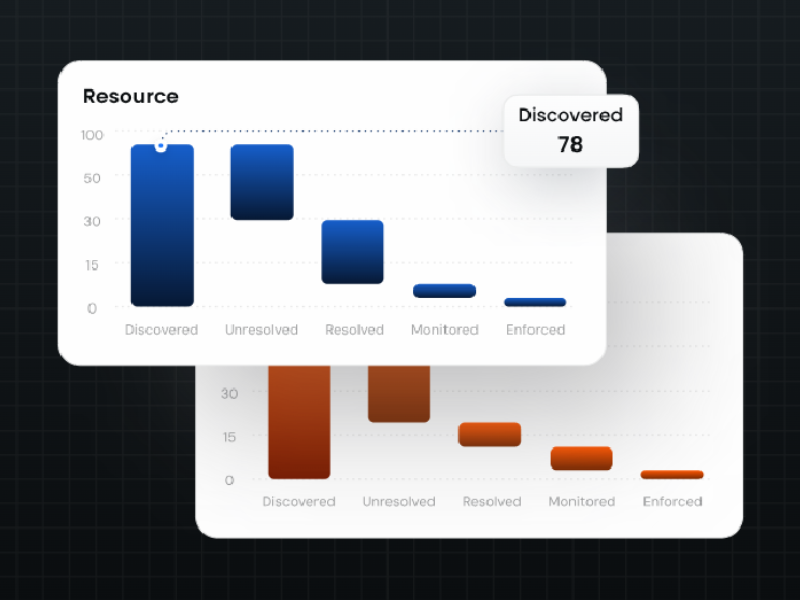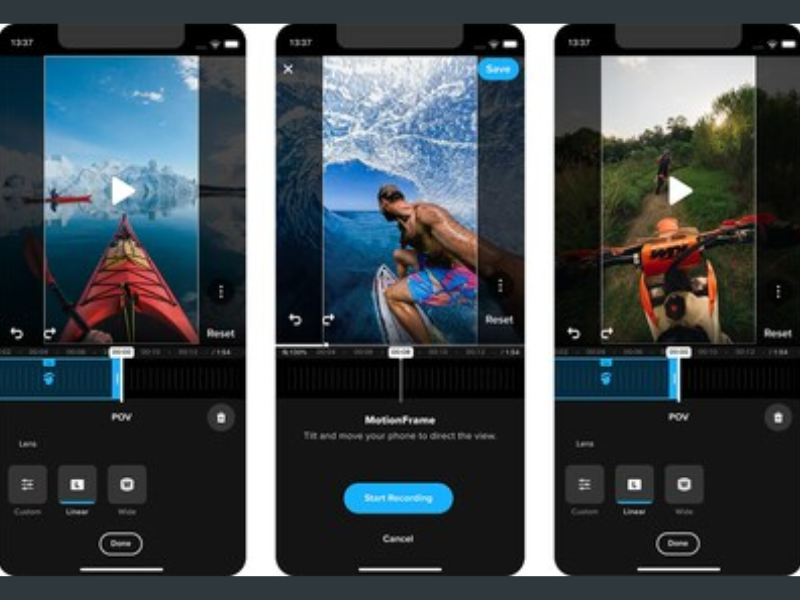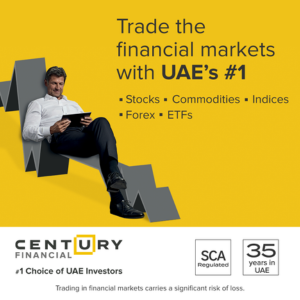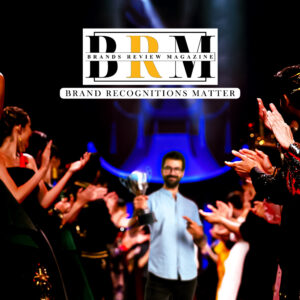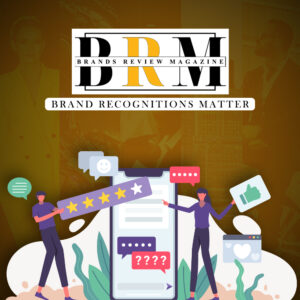GoPro, Inc. announced the addition of two new tools to its 360 editing suite in the Quik mobile app. The tools MotionFrame and POV offer new ways to review, capture and share traditional fixed-frame videos and photos from 360 footage. Both are now available in the GoPro Quik App on iOS and Android.
Now creating standard videos out of 360 videos is as easy as moving your phone around during playback of your 360 content. MotionFrame, formerly known as OverCapture, uses your phone’s gyroscope and touch gestures to output a standard video file based on how you move your phone during playback of your 360 video. After creating a re-framed MotionFrame edit, you can choose to “smooth” out your manual pans for a more polished look or leave as “original” if that’s the look you prefer. It’s fun, fast and easy.
The new POV tool makes it simple to create immersive “see what I saw” POV videos out of your 360 videos, mapping your video edit to your direction of travel at the time of your original recording. Thanks to MAX’s onboard GPS, the Quik app can determine what your direction of travel was and then locks your edit’s view to that directional path. You can also change the Digital Lens or distortion profile to your desired look.

These tools add to the growing 360 editing experience in the Quik App, which also includes:
- AI-Powered Object Tracking: Select a subject and Quik uses the power of AI to automatically keep that object in view and in focus for the entirety of the clip.
- Keyframing: Set multiple keyframe points for where you want the video to pan and/or zoom, and the Quik app will smooth out the transitions keyframe-to-keyframe for a polished looking edit. You can also change the Digital Lens setting to achieve a range of different looks.
- CameraFx: Quickly add dynamic, cinematic camera movements like pans, rotations, backflips, rolls and more with a single tap in the app.
- Single Clip Edits: Add filters, adjust color, sound levels and more to single clips from 360 photos and videos.
- Frame Grab Tool: Quickly extract high quality video stills to share as photos.
- Cloud Editing: Edit 360 footage directly from your GoPro cloud account with a GoPro Premium or Premium+ subscription.
Desktop editors can also get the magic of 360 reframing in Adobe Premier Pro and After Effects, with the GoPro Reframe plugin. Through the plugin, users can adjust angle, position, lens distortion, horizon level, motion blur and more for their 360 and 2D media.
Read Similar News:
MBank transforms Kyrgyzstan’s Banking Landscape with Digital Ecosystem and Mobile App Milestones